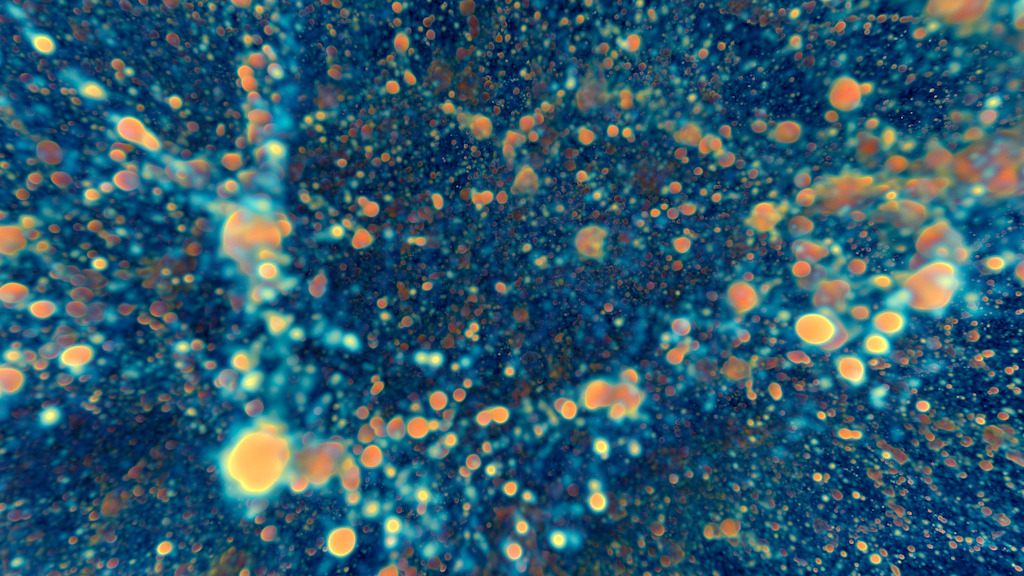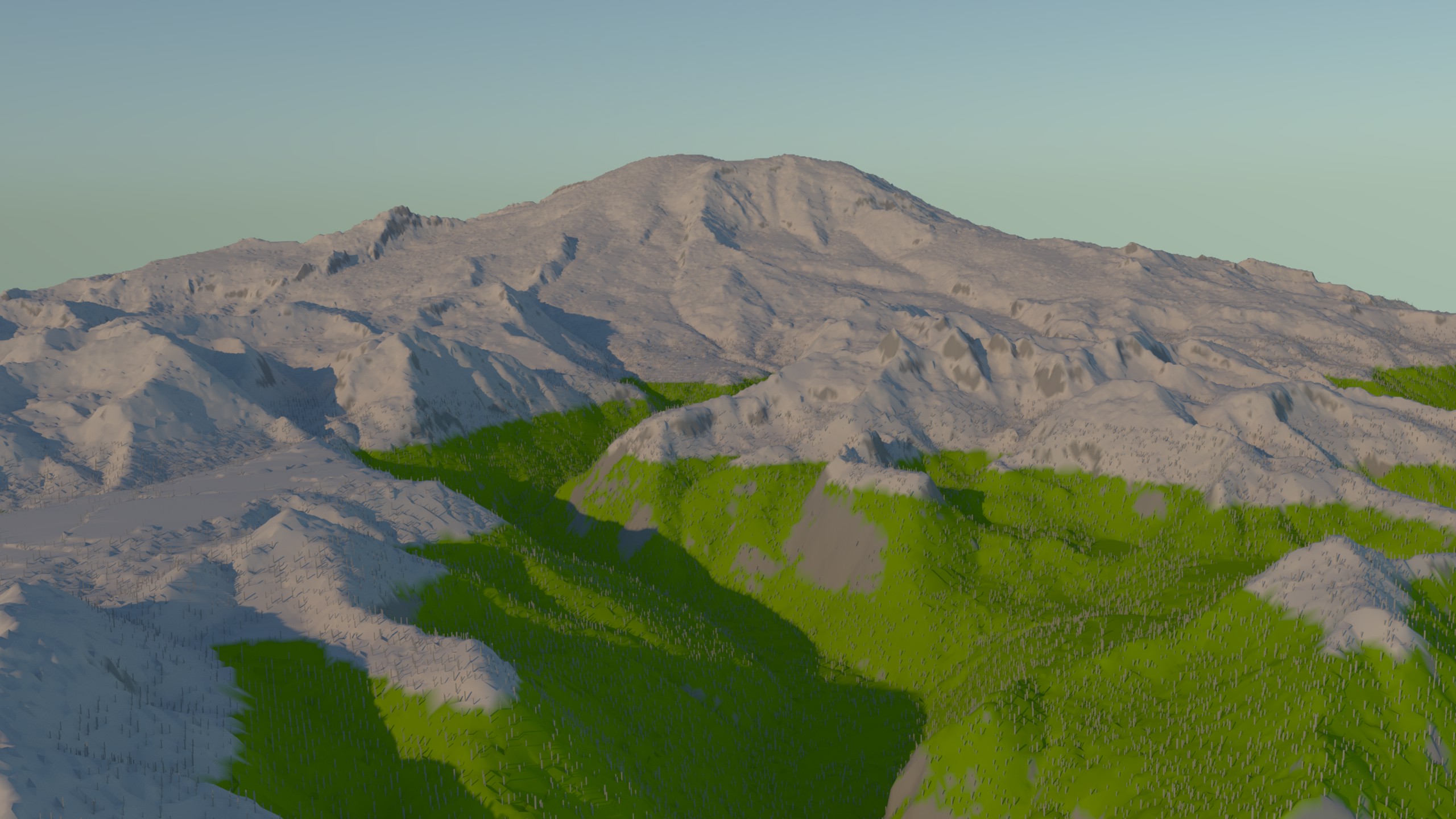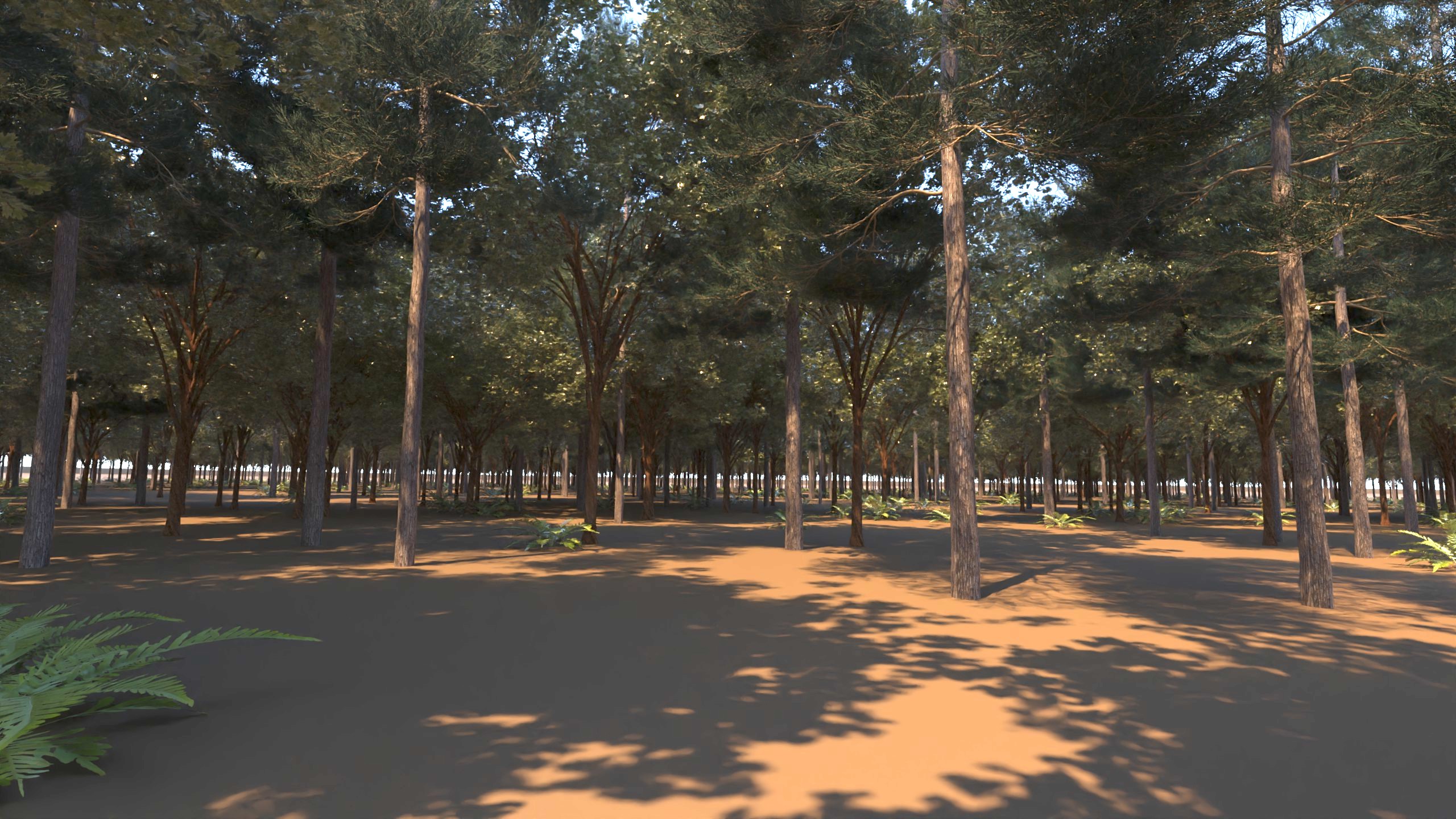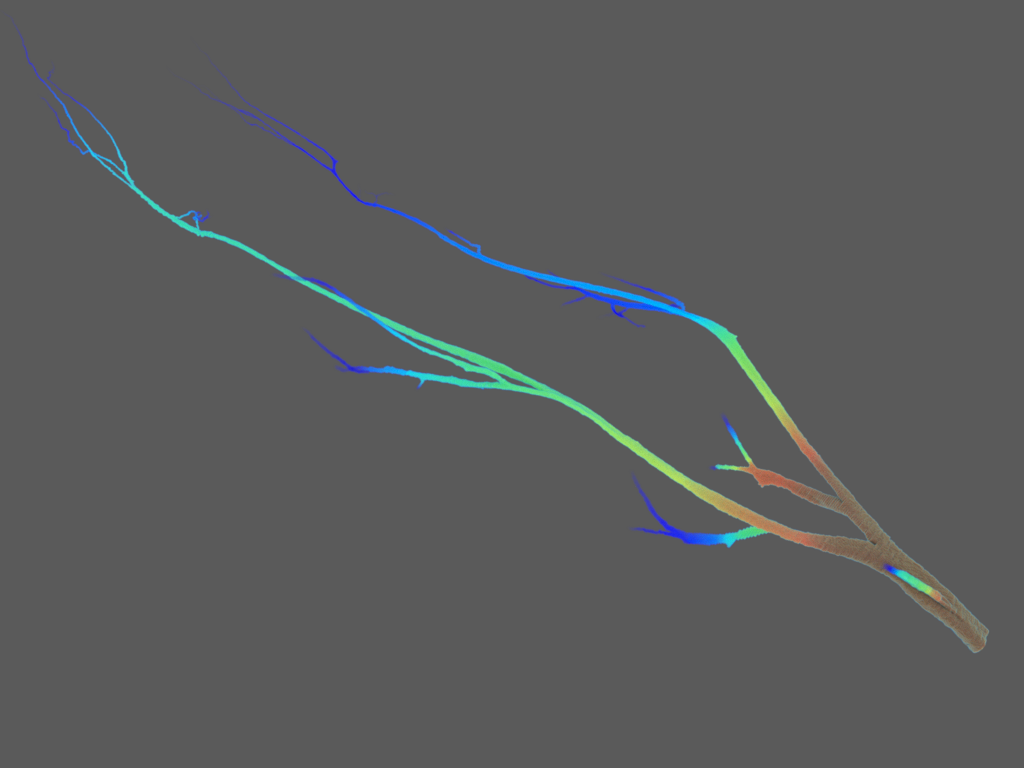Fast, easy, & extensible rendering
Intel® OSPRay Studio is an open source and interactive visualization and ray tracing application that leverages Intel® OSPRay as its core rendering engine. It can be used to load complex scenes requiring high fidelity rendering or very large scenes requiring supercomputing resources.
OSPRay Studio is released as open source under the Apache 2.0 license.
- Peonies 2 Bouquet model courtesy of L'étranger
(https://3dsky.org)
- Austrian Crown model courtesy of Martin Lubich
(www.loramel.net)

Current Release: v1.0.0
🎉🎉 OSPRay Studio has achieved version 1.0 and is out of beta status. 🎉🎉
This release incorporates many functional improvments and bug fixes. and includes support for newly added OSPRay features (emissive textures for Principled and Luminous materials, additional texture sampler wrap modes, and desnoise of non-float buffer formats). A number of UI/UX improvements and bug fixes round out the list of changes; see the release notes for more details.
This release requires the latest Intel® OSPRay v3.1.0, which includes beta GPU support for Intel Xe GPUs. For more information on how to launch OSPRay Studio on GPU, please see the OSPRay Documentation
OSPRay Studio drives demo at Volkswagen Group's KTVT conference
OSPRay Studio, in partnership with Bentley Motors, was used to drive a demo walkthrough of the virtual CW1 showroom - Bentley's flagship showroom in Crewe, England - to demonstrate the future of automotive marketing.
Explore the virtual CW1 showroom here. Works on desktop and mobile web browsers.
Built-in Importers

OBJ/MTL
OSPRay Studio supports an extended MTL format that includes OSPRay's photorealistic pathtracer renderer materials
Shelby Cobra 427 model courtesy of redowl on CGTraderglTF
Load glTF files, a growing popular 3D file format, now including animations
Buster Drone from LaVADraGoN on Sketchfab
UDIM Texture Support
Render scenes with assets using Weta's tiled texture format
USD ALab model courtesy of Animal Logic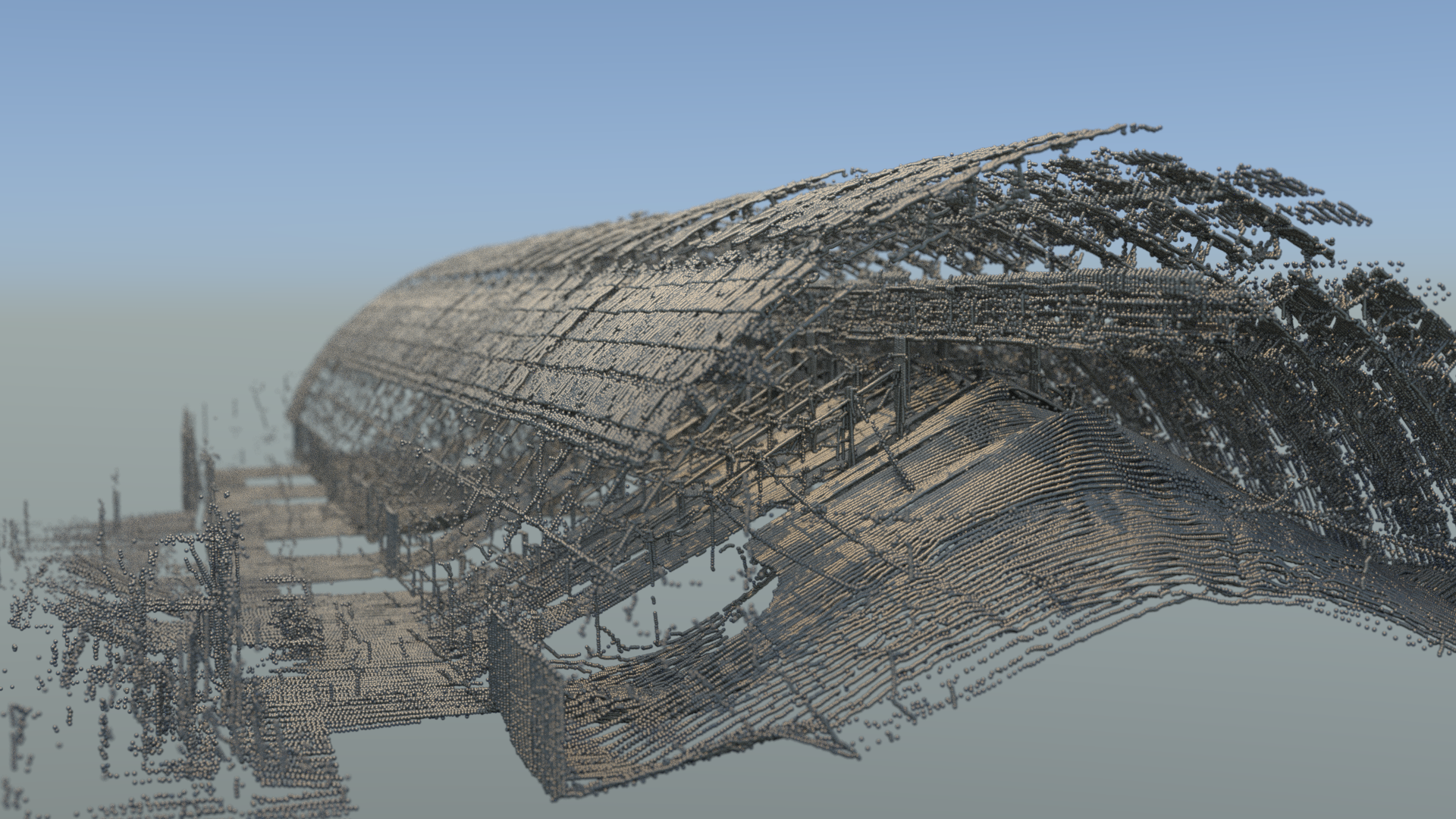
PCD Point Clouds
Render point clouds in PCD format, e.g. from photogrammetric scans from a plane or done
PCD Warehouse from IEEE DataPort
Photometric Light Profiles
Apply photometric light profiles in EULUMDAT (.ldt) format for
measured lamp distribution.
(IES format coming soon)
See
OSPRay Documentation for more information
Intel® "4004 Moore Ln"
(modified to highlight lighting effects)
Extensible via plugins
OSPRay Studio can be extended using our plugin architecture. Need a new importer? That's a plugin. Need a new functionality? That's a plugin. Need a generator to build terrain from a heightmap? That's already a plugin!
Which plugins you use can be customized every time you launch OSPRay Studio. We will continue developing plugins as well to expand functionality for new workflows.
Selected Plugins

DICOM Importer
This plugin enables loading DICOM formatted medical imaging datasets
Data from University of Iowa Visible Human dataset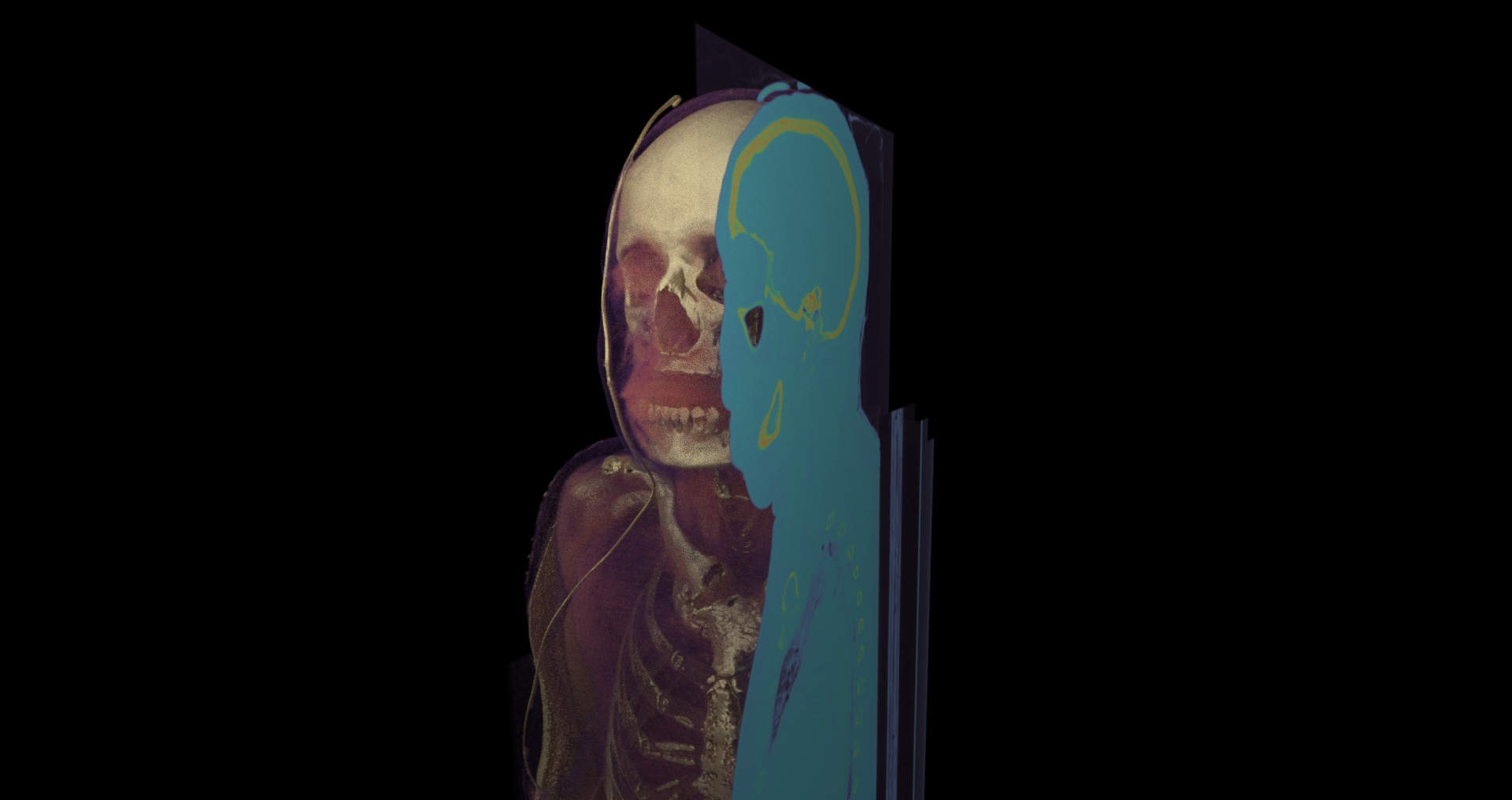
Slicer
Easily cut away geometries and volumes, optionally with a cross-sectional texture
Data from University of Iowa Visible Human dataset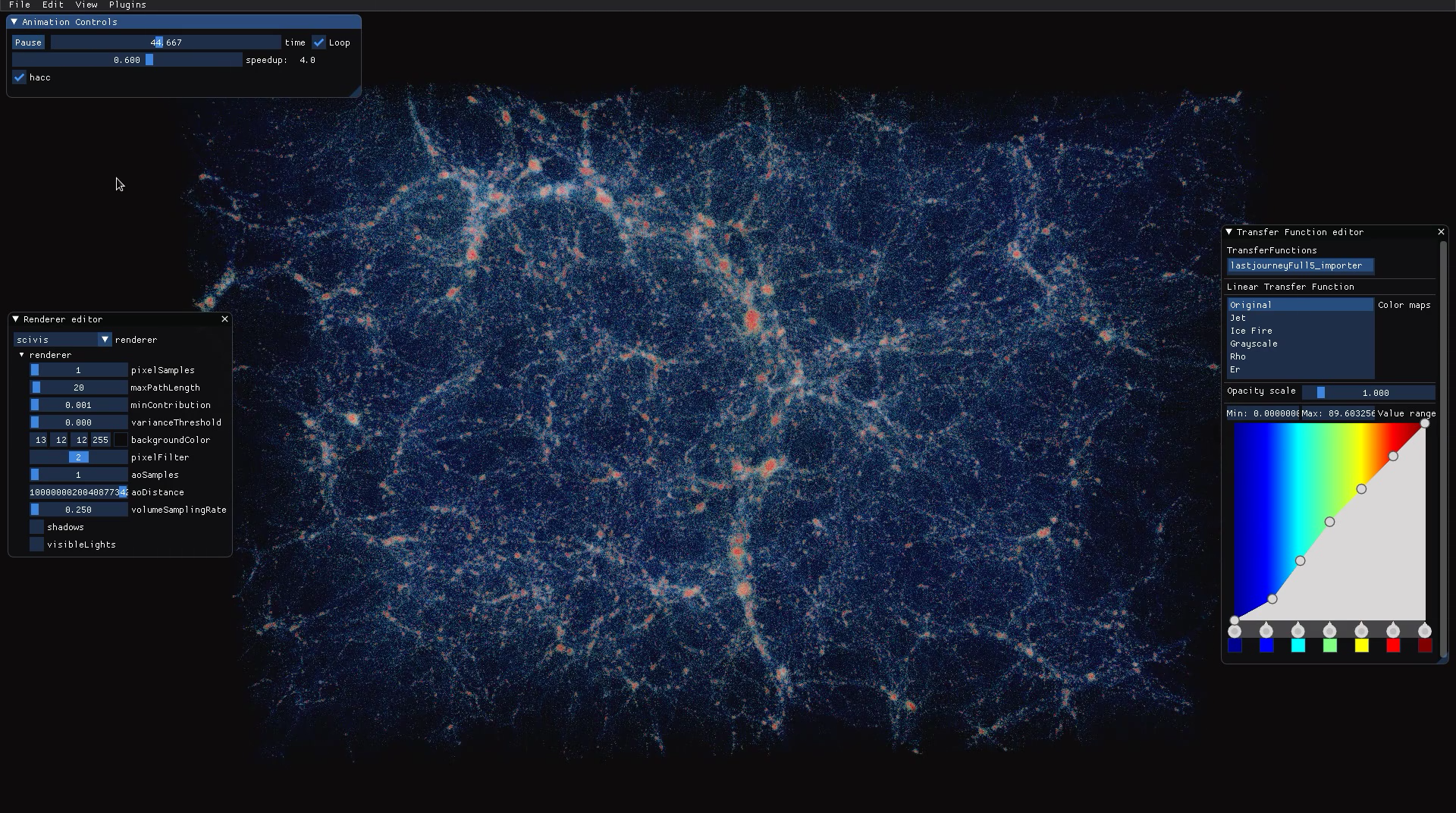
HACC Importer
HACC drives ultrascale cosmological simulations, the output of which can be viewed with this plugin
HACC
VTK Importer
Load various VTK file formats (unstructured data, points, meshes), such as data exported from ParaView
VTK